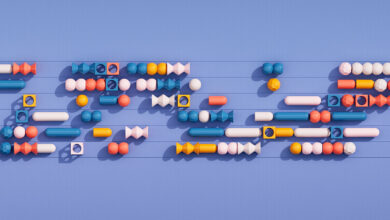What is a Proxy Server and What Is It Used For?
In today’s digital age, privacy and security are becoming increasingly important. With cyber threats and online surveillance on the rise, it is essential to protect your online activity. One way to do this is by using a proxy server. We will explore what a proxy server is, how it works, and what it is used for.
Introduction
A proxy server is a server that acts as an intermediary between a client and the internet. When you connect to the internet, your computer or device sends requests to web servers receiving responses. However, when you use a proxy server, your requests are first routed through the server, which then forwards the request to the web server. The response from the web server is then sent back to the proxy server, which in turn sends it back to your device.
What is a Proxy Server?
A proxy server is a server that sits between a client and the internet, acting as an intermediary. It is a piece of software or hardware that forwards requests from clients to servers and returns responses from servers to clients. When you use a proxy server, your requests are first sent to the proxy server, which then forwards them to the internet. The responses from the internet are sent back to the proxy server, which in turn, sends them back to you.
Types of Proxy Servers
There are different types of proxy servers, each with its own use case. The most common types of proxy servers include:
- Web Proxy: A web proxy is a server used to access web pages. It acts as an intermediary between a client and a web server. When you request a web page through a web proxy, the web proxy first fetches it and then sends it to you.
- Transparent Proxy: A transparent proxy is a server that intercepts all traffic without modification. It is often used by ISPs to monitor and filter internet traffic.
- Reverse Proxy: A reverse proxy is a server that sits between a client and a web server. It often distributes traffic across multiple servers to improve performance and reliability.
- Anonymous Proxy: An anonymous proxy is a server that hides your IP address from the websites you visit. It does not reveal your identity to the websites you visit.
How Does a Proxy Server Work?
When you use a proxy server, your requests are first sent to the proxy server. The proxy server then forwards the requests to the internet as an intermediary. The web server that receives the request from the proxy server sees the IP address of the proxy server, not your IP address. The response from the web server is then sent back to the proxy server, which in turn, sends it back to you.
Advantages of Using a Proxy Server
Using a proxy server offers several advantages, including:
- Enhanced Security: Proxy servers can hide your IP address, making it harder for hackers to target your device. They can also encrypt your internet traffic, making it more secure.
- Access to Geo-Restricted Content: Proxy servers can be used to access content that is restricted to certain regions. By
- using a proxy server located in a different country, you can bypass geographical restrictions and access content that may be unavailable.
- Improved Speed and Performance: Proxy servers can be used to cache frequently accessed web pages, improving the speed and performance of web browsing. They can also be used to compress data, reducing the amount of data that needs to be transmitted.
- Content Filtering: Proxy servers can be used to filter out unwanted content, such as ads, malware, or adult content.
- Anonymity: Proxy servers can hide your identity when accessing the internet. This can be useful for protecting your privacy or accessing content that may be blocked in your region.
Disadvantages of Using a Proxy Server
While there are many benefits to using a proxy server, there are also some disadvantages to consider, including:
- Reliability: Proxy servers can sometimes be unreliable, leading to slow internet speeds or other issues.
- Compatibility: Some websites or web applications may not work properly when accessed through a proxy server.
- Security Risks: Some proxy servers may be operated by malicious actors who use them to steal sensitive information or launch cyber attacks.
- Privacy Concerns: While proxy servers can enhance privacy, they can also be used to monitor and track your online activity.
What is a Proxy Server Used For?
Proxy servers have many use cases, including:
Web Browsing
One of the most common proxy servers used is for web browsing. Using a web proxy, you can access web pages that may be restricted in your region. You can also use a web proxy to hide your IP address and enhance your privacy.
Content Filtering
Proxy servers can also filter unwanted content, such as ads, malware, or adult content. This can be useful for organizations that want to restrict access to certain types of content.
Improved Speed and Performance
Proxy servers can be used to cache frequently accessed web pages, improving the speed and performance of web browsing. They can also be used to compress data, reducing the amount of data that needs to be transmitted.
Access to Geo-Restricted Content
Using a proxy server located in a different country, you can bypass geographical restrictions and access content that may otherwise be unavailable. This can be useful for accessing streaming services or other types of content that may be restricted in your region.
Enhanced Security and Privacy
Proxy servers can be used to hide your IP address, making it harder for hackers to target your device. They can also encrypt your internet traffic, making it more secure. Additionally, proxy servers can enhance your privacy by masking your online activity from prying eyes.
How to Set Up a Proxy Server
Setting up a proxy server can be done in a few simple steps. First, you will need to choose a proxy service provider. There are many providers to choose from, each with its features and pricing plans. Once you have chosen a provider, you must sign up for an account and choose a plan that meets your needs.
After signing up, you must configure your device to use the proxy server. This can typically be done in your web browser’s settings or operating system. You must enter the IP address and port number of the proxy server, which your proxy service provider will provide.